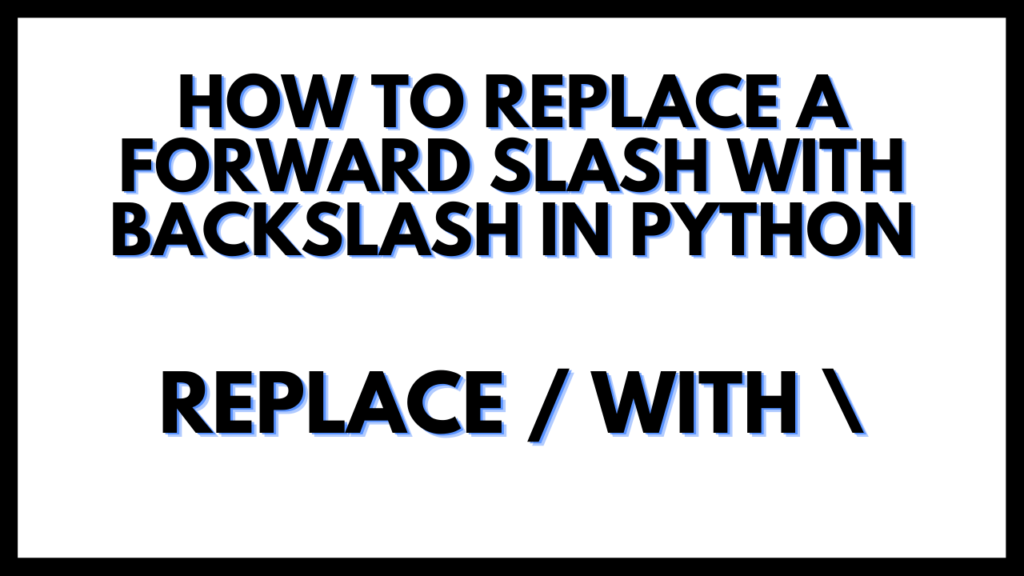How to Replace a Forward Slash with Backslash in Python?
A forward slash, also known as a slash or a virgule, is used in many programming languages, including Python.
How to Replace a Forward Slash with Backslash in Python
The forward slash can be replaced with a backslash in Python using the replace() function and the translate() function. Another way to replace a forward slash with a backslash is by using the re.sub() function in the Python regular expression module.
The Forward Slash in Python (/)
The forward slash in Python is used to represent the division of two numbers or variables.
For example, if you wanted to divide 10 by 2 using a forward slash, the result would be 5.
bar = 10 foo = (bar/2) print(foo)
Output: 5
The Backslash in Python (\)
A backslash in Pyhton is a unique character that helps to separate two words or symbols.
It is most commonly used in programming to denote the beginning of a string or variable name.
In Python, backslashes can be used the same way as in other languages.
The backslash can be used to denote either the beginning of a string or the beginning of a variable name.
In Python, backslashes are used as identifiers when you want to refer to a string or a variable name.
The backslash character is a part of special character sequences such as the tab character \t or the new line character \n.
For instance, if you wish to have a new line in your output, use the \n character, and for a tab, use the \t character.
#This will create a new line print("Hello,\nDaniel!") #This will create a Tab print("Hello,\tDaniel!")
Output
Hello,
Daniel!
Hello, Daniel!
Then again, the backslash () escapes other special characters.
For instance, if you have a string that contains a single quote inside a double-quoted string like the following string, you must use the backslash to escape the single quote character:
my_string = '"Daniel doesn\'t do that" She said' print(my_string).
Output:
“Daniel doesn’t do that” She said
As you can see in the above code snippet, the backslash clearly escaped the special character.
In Python, there is a difference between the forward slash and the backslash.
The forward slash is used to denote the beginning of a line or a string.
On the other hand, the backslash denotes the end of a line or a string.
How to represent a backslash in a string
In Python, there are two ways to represent a backslash in a string.
Either you can use the backslash or the backslash character, followed by the forward slash character.
Replacing the forward slash with a backslash in Python – 2 Best Methods
1. Using the replace() Function to replace the forward slash with a backslash in Python
Use the string replace() function to replace the / with a \ in Python.
It is an in-built function that comes with the standard Python library.
It replaces all the forward slash occurrences with backslashes.
my_customString = "My/Name/is/Daniel" my_new_customString = my_customString.replace("/", "\\") print(my_new_customString)
Output:
My\Name\is\Daniel
The replace() function returns a copy of the original string. It doesn’t manipulate the given string at all.
You can use your given string (with the forward slashes) in your program anytime and convert it into backslashes if needed.
2. Using the translate() Function to replace the forward slash with a backslash in Python
The translate function is another way to replace the forward slashes with backslashes.
You can replace one or multiple characters using this function. It only works through a dictionary.
All you need is to set the dictionary value that reflects the character that should be replaced.
An example is given below:
my_customString = "My/Name/is/Daniel"
my_new_customString = my_customString.translate(str.maketrans({'/':
'\\'}))
print(my_new_customString)
Output:
My\Name\is\Daniel
Using the Regular Expression to replace the forward slash with a backslash in Python
To handle regular expression, you need pretty advanced knowledge of Python.
However, in this case, you don’t need such expertise to replace the forward slashes with backslashes while using the regular expression.
Python regular expression module has the
re.sub() function that substitutes the characters explicitly.
import re my_customString = "My/Name/is/Daniel" my_new_customString = re.sub("/", "\\\\", my_customString) print(my_new_customString)
Output:
My\Name\is\Daniel
Please note that in the regular expression module, you need to pass “\\” as the pattern to capture a single backslash.