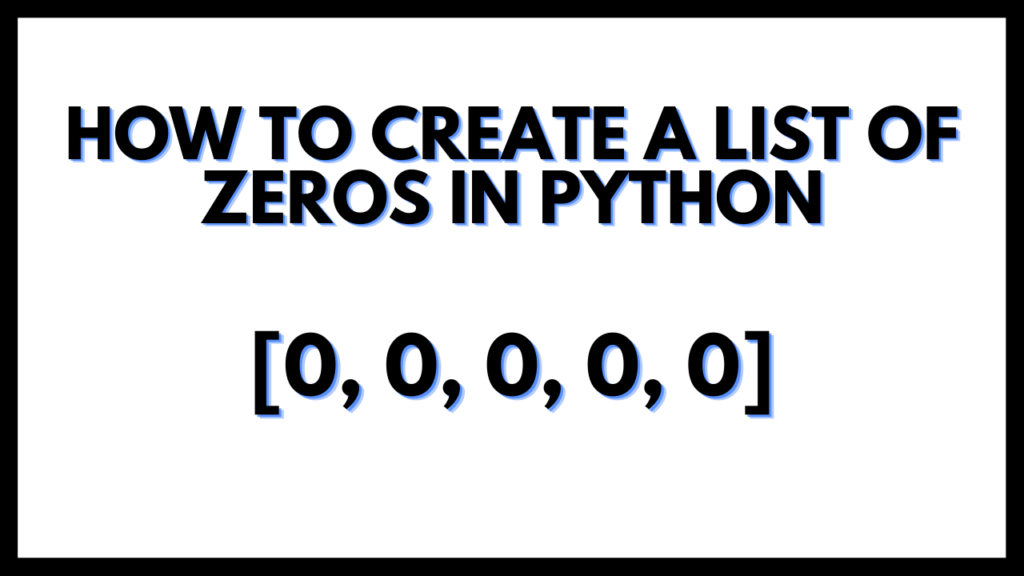In this article, I am going to show you how to create a list of zeros in Python.
A Python list is a collection or set of items that can be accessed by indexing. Lists are mutable, meaning they can be changed without creating a new object.
Python lists are very versatile and can be used to store all sorts of information, from simple values like numbers and strings to more complex data structures like dictionaries and objects.
In this article, I’ll talk about Python list creation containing zeros.
There are several ways to initialize a Python list with zeros.
How to Create a List of Zeros in Python
To create a list of zeros in Python you can use the multiplication (*) operator, the for loop, the itertools.repeat() function and the append method.
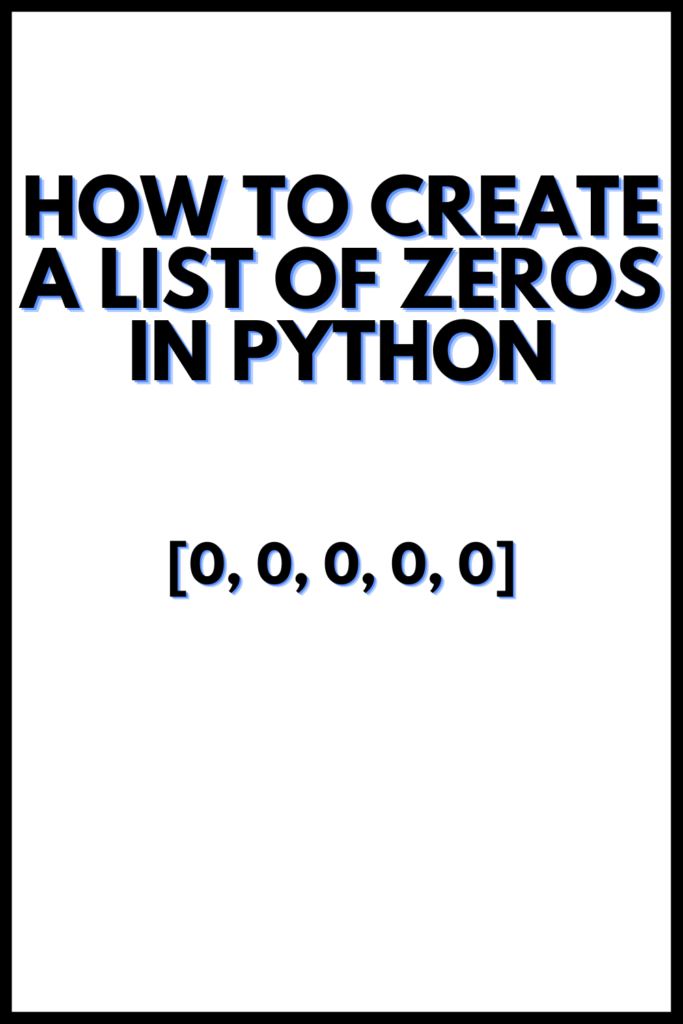
Using the Multiplication (*) Operator to Create a List of Zeros in Python
The multiplication operator in Python works similarly to a basic multiplication operator. It multiplies an existing Python list and creates a new list. Below is an example for you.
#Create a list with initialized elements
my_first_customList=[0]
print("The elements of the First List are:", my_first_customList)
#Using The Multiplication Operator
my_newList = my_first_customList*5
print("The new list with Zeros:", my_newList)
Output:
The elements of the First List are: [0]
The new list with Zeros: [0, 0, 0, 0, 0]
Applying this operator to a number N simply increases the elements of an existing list N times. It is the easiest way to create a list of zeros in Python.
Using the For Loop to Create a List of Zeros in Python
Another feasible way of creating a list with zeros is utilizing the for loop in Python.
You can set a range in a for loop and produce a list effortlessly. You must be sure about the range you’re going to create.
myCustom_ListWithZero = list(0 for i in range(0,5))
print("The elements of the List are:", myCustom_ListWithZero)
Output:
The elements of the List are: [0, 0, 0, 0, 0]
You can use a while loop if you are less confident in a for-loop.
Both are exactly the same. Once you’re confident with handling loops, you’ll be able to use any loops.
Using the itertools.repeat() Function to Create a List of Zeros in Python
Another alternative option to create a list with zeros is using an iterator. itertools is a Python module that comes with a repeat() function.
This function is an iterator that adds elements in a Python list within a certain range.
To use the module, you need to import the module into your program. The below program illustrates the process.
#Import the module
import itertools
#Create the iterator in a range
my_iter = itertools.repeat(0, 5)
myCustom_ListWithZero = list(my_iter)
print("The elements of the List are:", myCustom_ListWithZero)
Output:
The elements of the List are: [0, 0, 0, 0, 0]
Using the List Comprehension Method to Create a List of Zeros in Python
List comprehension is one of the most popular and widely used methods in Python.
It is a pretty much useful method – used for various purposes for Python list operations.
You can use the list comprehension method to create a list of zeros in Python.
You can create an iterable with the number of elements required in the list using the range() function.
Here you go.
my_customList = [0 for element in range(5)]
print("The elements of the List are:", my_customList)
Output:
The elements of the List are: [0, 0, 0, 0, 0]
Using the Append Method to Create a List of Zeros in Python
The append method is another basic and pretty much simple way to make a list of zeros in Python.
This method requires an iteration process. You can have a “for-loop for that.
Set a range of your desired length in the iteration and then keep appending every time until the loop gets over.
my_list = [] for i in range(0,5): my_list.append(0) print(my_list)
Output:
[0, 0, 0, 0, 0]
In this article, I have shown you five different possible ways of creating a list of zeros in Python.
If you encounter such a situation where you need a list with different elements instead of zeros – you can use all the above methods at your convenience.
Is the problem that you want to get rid of leading zeros or are you curious how you can do so? Then read about how to remove leading zeros in Python.
Conclusion on How to Create a List of Zeros in Python
To create a list of zeros in Python you can utilize:
- the multiplication (*) operator
- the for loop
- the itertools.repeat() function
- the append method